25. November 2022 By Axel Ziegler
#4 – Image tagging and image taxonomy
An inexperienced case worker at a stock photo agency described the photo on the right as follows: ‘Young man delivering pizza’. Because of this, the photo will likely never be found by a potential buyer without the agency’s assistance.

Quelle: https://www.pxels.com
How did it come to this? And how can the process be improved? In this blog post, I would like to explore several basic approaches for tagging assets, whether in a digital asset management system (DAM) or in other systems where data and assets are stored.
A few weeks later, a potential buyer was looking for a photo of a pizza delivery man. So she intuitively entered the following keywords in the agency’s search engine: ‘delivery man’, ‘pizza’, ‘pizza delivery’, ‘pizza delivery man’ and ‘pizza delivery service’. The search generated zero hits as one would expect. She contacted the agency. The photo editor working there recalled that a photo that met the customer’s specifications was available in one of the agency’s catalogues. But which one? If not for this one editor knowing that the photo existed, the search would have come up empty and the image would have disappeared into the agency’s image database. Which would have happened anyways when he or she left the agency.
Quality over quantity
This simple example shows that image tagging is essential to media management – not only for agencies but also for companies that manage images, videos and documents. In my blog post on the DAM maturity model, image tagging is one of key skills every organisation needs when it comes to media management. The most important thing is not how many keywords are assigned to a photo. What matters most is that the right keywords are selected, ones that precisely describe the photo, in order to be able to find it at a later time. The focus should therefore be on quality, not quantity.
For this reason, it does not make sense to set parameters for the minimum number of keywords for each photo in the editorial guidelines, especially if this means ten or more would be needed. Firstly, this would fill the database with more data than is necessary. Secondly, the description would inevitably become too vague and general, which would lead to frustration and low-quality search results. The best option lies somewhere between two extremes, as Aristotle once wrote. If one were to go to the other extreme, the results would be just as unsatisfactory. If there are too few keywords or they are too broad and general, it would also be difficult to search for the image you are looking for. Images that have not been tagged are of no value to a company. It cost money to produce the image. However, finding it again in a database at some later time would be difficult and generate costs because the keywords for searches are not relevant. The chances of finding the picture you are looking for is close to zero. This applies above all when it comes to large and expansive image databases, which become difficult to use due to their sheer size.
Soft skills also play a key role
Even if this point has already been made before, it is worth repeating. The goal should always be to put customers in a position where they can search quickly and in a targeted manner in a large, comprehensive database. To make sure this is the case, a few basic rules need to be established.
Different people react to different images in different ways. Everyone has a different reaction to a photo, which is why the descriptions would differ accordingly. Image tagging is all about the professional opinion of the editor, not his or her subjective impression. Every employee should therefore have a well-trained eye for photos and be aware of the responsibility that comes with ensuring an image can be found, bought and used.
This applies to agencies as much as it does to the companies that produce, distribute and sell them. Having the right searchable keywords for product photos helps employees and customers find the product (image) they need, reuse it or buy it, since a person’s first impression of a product is usually the accompanying photo or image and not the description.
XMP/IPTC and EXIF tagging standard
Most digital asset management systems provide metadata fields in which the user can enter information about the image or media content in general. The term ‘metadata’ refers to data and information that describes other data. The metadata fields may appear in different ways in different systems. When it comes to images, DAM systems generally work according to one of two tagging standards: the XMP/IPTC-IIM standard or the EXIF standard. With each of the standards, the information is written directly into the header of the corresponding file, provided that the file format allows for this.
Unlike images, there are also headers for documents, videos and music files in which information can be stored. If not for this, you would not be able to view the artist, title, genre or album on which your favourite song appears on your smartphone when you play it.
The EXIF(Exchangeable Image File Format) standard is written by the camera with which the photo was taken. The EXIF header stores information about the camera model, orientation, exposure time and aperture setting. This is data that should generally not be changed and is informational in nature.
The IPTC/IIM standard (International Press Telecommunications Council/Information Interchange Model) is also called the IPTC standard for short. This standard has been stored in XMP format since 2003, which is why it is sometimes referred to as the XMP/IPTC header.
The XMP/IPTC header stores less technical information, including metadata such as the headline, description, keywords, city, state/canton, country, copyright and so forth. If you work with Adobe Photoshop or InDesign, you may know the menu under File/Properties where you can pre-populate these metadata fields:
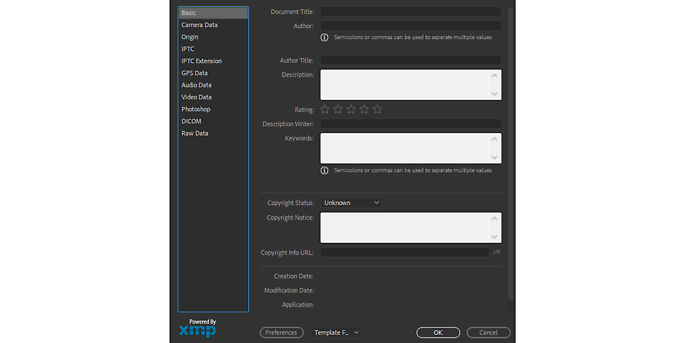
Adobe subsequently stores this information directly in the header of the respective file.
The most important fields are as follows:
- Headline: A short title for the photo is entered in this field.
- Description: A body text containing a full description of the image can be entered in this field.
- Keywords: Under keywords, you can store terms not found in the headline or the description.
- Copyright: The copyright owner is entered in this field. This is typically an agency or image creator.
- Licence terms: The licence terms that apply to the image are stored in this field.
Other fields may also be important, depending on the company or organisation. In XMP/IPTC and EXIF there is no metadata field for the article number, the SAP number or the GTIN (formerly the EAN number), for example. Because of this, digital asset management systems often allow users to create customised metadata fields in the system that are particularly relevant for the description of the image at a company or organisation.
Geodata is information that enables the image to be assigned to a physical location by means of coordinates. This information is written by the camera in its own file header, provided it supports the function. Especially if images relating to nature or buildings are managed in the DAM system, this could be important information.
How to assign keywords
There are a few basic rules to observe when assigning keywords or catchwords. There will be certain differences depending on the specific use, sector and nature of the exceptions. The following principles should therefore be seen as general recommendations:
As the term suggests, keywords are words, not groups of words, that is, phrases or complete sentences. The only exceptions are proper nouns such as ‘adesso SE’ or ‘New York’.
In the example at the beginning, the user would search for terms like ‘delivery man’, ‘pizza’, ‘pizza delivery’, ‘pizza delivery man’ and ‘pizza delivery service’. These are nouns that can be used in the singular or plural form. It is important to keep in mind that there may be regional differences in the use of terms.
Generic names are also one thing you need to consider when it comes to product images. In marketing terms, this means that a product has gained such a dominant position on the market that the brand name has become synonymous with the generic product. Product names that have become genericised include Sellotape for adhesive tape, Hoover for vacuum cleaners, Jeep for off-road vehicles or Kleenex for paper tissues. This is the ultimate goal of marketing professionals, though generic names can be a contentious issue when it comes to tagging.
It also makes a lot of sense to use common abbreviations for technical terms. Who really knows what DNA stands for? As such, there are likely fewer searches for deoxyribonucleic acid than for DNA.
If verbs are used in addition to nouns, it is important to use the infinitive, that is, the basic form of the verb that indicates its meaning. Examples include rotate, illuminate, run or vibrate.
Taxonomy is a useful tool
After having provided a description of what exactly is being depicted in the photo, the next step is to categorise the image if possible. This is also referred to as taxonomy.
Wikipedia offers a simple and easy-to-understand explanation of taxonomy: ‘Taxonomy is the practice and science of categorisation or classification. A taxonomy (or taxonomical classification) is a scheme of classification, especially a hierarchical classification, in which things are organised into groups or types. Among other things, a taxonomy can be used to organise and index knowledge (stored as documents, articles, videos, etc.), such as in the form of a library classification system, or a search engine taxonomy, so that users can more easily find the information they are searching for. Many taxonomies are hierarchies (and thus, have an intrinsic tree structure), but not all are.’
There are various ways to visualise the terms within the taxonomy. First of all, you have to make a distinction between a folder/directory structure on the one hand and a categorisation based on a metadata field on the other. Folders and directories are often used synonymously, but, if you look closer, they differ in terms of how data is stored and referenced.
Folders only contain references of an asset, whereas with directories, the assets are located in the directory itself. This means that if you want to store an asset in two folders, you will only have one asset that is referenced in two folders. With directories, you would have two separate files, that is, one in each directory. If you change an asset in a folder structure, the asset in the other folders is also modified. In the case of directories, only the asset in the relevant directory is modified, while the asset in the other one remains unchanged.
If, on the other hand, the taxonomy is mapped in a metadata field, it could appear as any of the following:
- a simple flat list from which the user can select an entry (pull-down menu),
- a flat list from which the user can select multiple entries by ticking the corresponding checkboxes,
- a hierarchical structure with single selection, or
- a hierarchical structure with multiple selection.
Digital asset management systems often allow the responsible employee to create the category or keyword trees and lists on their own. The employee responsible for the application specifies the terms in the system that may be selected by the editor when tagging the asset. The advantage here is that you would have a uniform structure and set of terms in the system – for example, article numbers – which users can search for. Otherwise, one and the same article number could potentially be written differently by different editors, which would distort the search results.
Article numbers in particular are originally maintained by a PLM (product life cycle management), PIM (product information management) or ERP (enterprise resource planning) system since they are responsible for product data. Why not retrieve the correct article number and name from the systems? These provide application programming interfaces (APIs) to which a digital asset management system can transmit a query. This means that the product data only has to be maintained there. The DAM system simply retrieves the information.
In addition, various subject-specific keyword catalogues – also referred to as authority files – are made available online and can be accessed via interfaces. These central keyword catalogues are used to maintain industry-standard terminology and terms so that you do not have to do this yourself. The German National Library offers the ‘DANTE’ (Data hub for authority files and terminology) authority file catalogue via its Integrated Authority File (GND) service.. DAM systems can connect to these authority file databases and utilise the taxonomies found there.
The importance of tagging
Tagging and describing assets are very important in media management and should not be neglected. To ensure that tagging – which necessarily entails research – meets the needs of employees and customers alike, it is imperative to set aside an appropriate amount of time for this task. This is a critical point since images cannot be sold or used if no one can find them.
In the projects we take part in, it is therefore important to consider in advance what metadata fields the client requires, what content to populate them with, what grammatical form you wish to use and what the categorisation and/or taxonomy should look like.
You can find more exciting topics from the adesso world in our previously published blog articles.
Also interesting:

